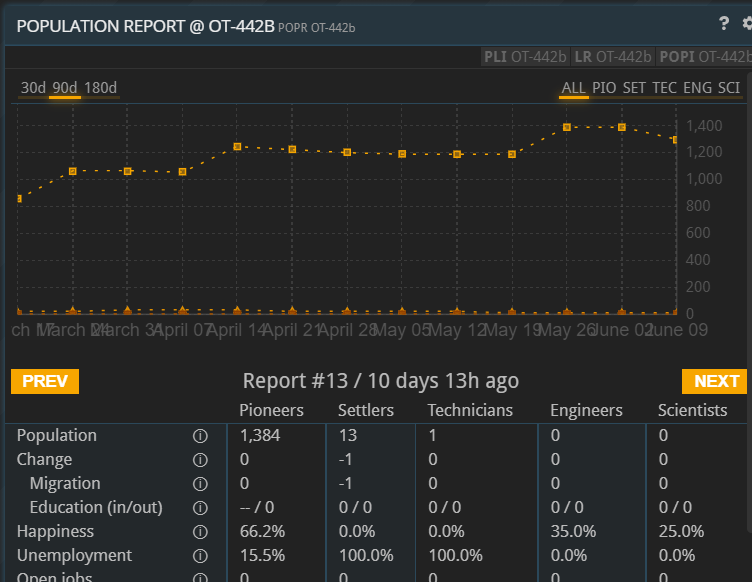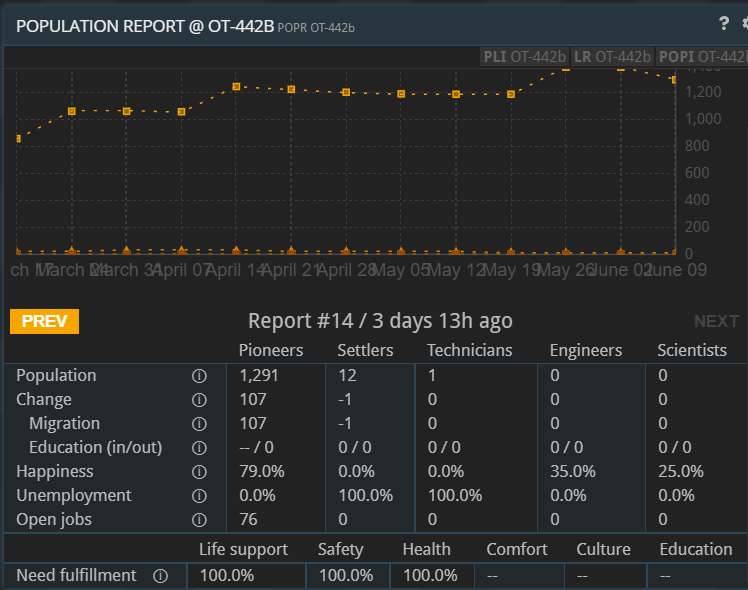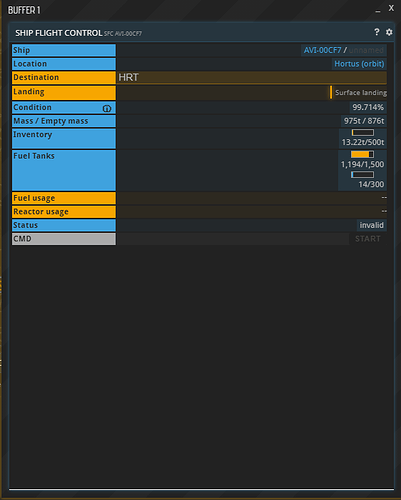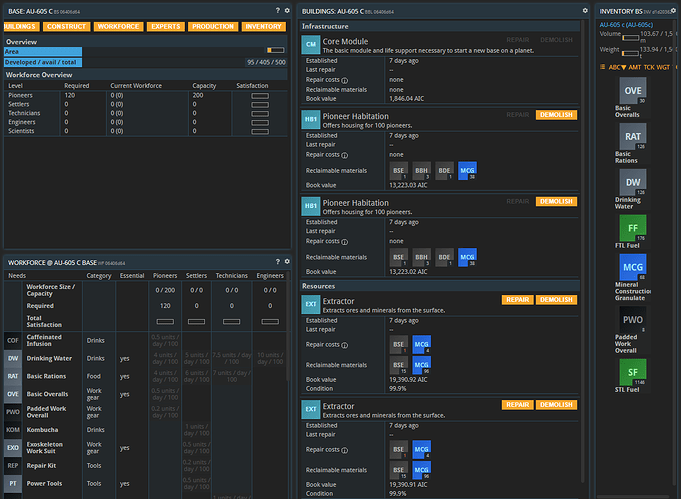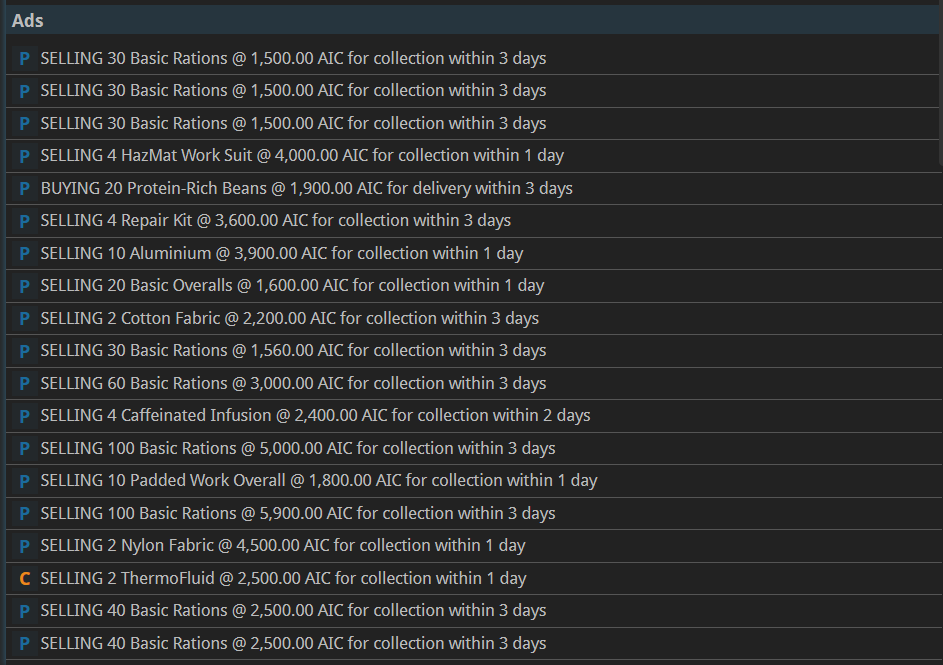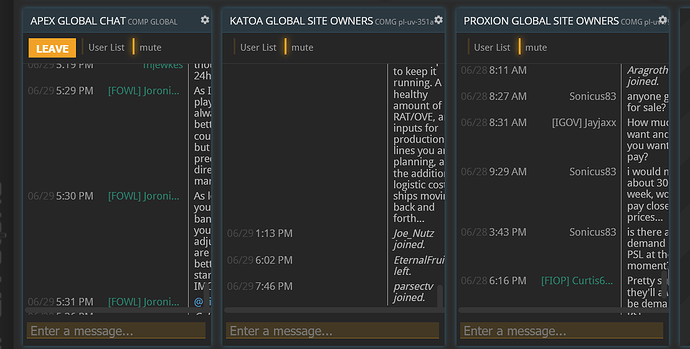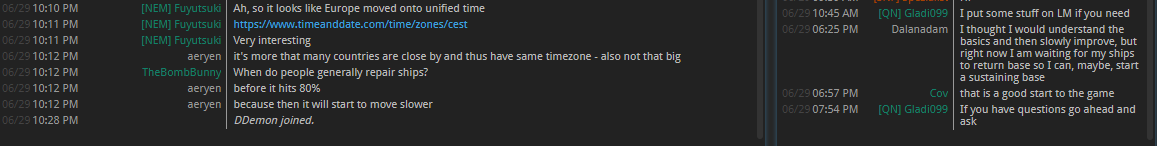I’d also like to request you change a feature. Currently there’s an ability to delete messages by mousing over them, but the issue is that the delete button inserts itself at the beginning of the message, which can be annoying when you’re trying to click a link in the message. I request putting the button at the end of the message or overlaid on the username or something similar. Somewhere that wouldn’t affect the location of a link you want to click.
Population bug on OT-442b:
Last POPR 10 days ago had 1,384 pioneers with 66.2% happiness:
Current POPR has only 1,291 pioneers, despite change being +107. If you add 1,384 + 107, the planet should have 1,491, so it’s off by exactly 200 for some reason.
Might be a bug with the initial 200 pop that gets brought to a newly settled planet causing the miscalculation?
when players base get deleted their 200 initial pio get deleted with it
Possibly it, though I don’t believe any bases on the planet have been deleted recently.
After aborting a flight once my ship entered Orbit it can no longer travel. I am not trying to jump so my empty FTL tank doesn’t apply here. I have tried refreshing browser and choosing many different destinations to get it moving again, but I cannot get the status to say anything except “invalid”
Minor wording suggestion:
In the Local Market, instead of calling it “Ad visibility”, how about “Ad duration (days)”?
The problem seems to be resolved?
I had shipments for another player, so I had to find a way to jump out of system and back. Luckily I had just enough to do that. So, I found a workaround, but never got it to move as expected
The bonus to efficiency from the HQ doesn’t seem to match what’s on the wiki. It’s double what it should be before the new open permit effect is applied.
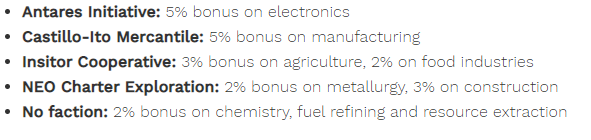
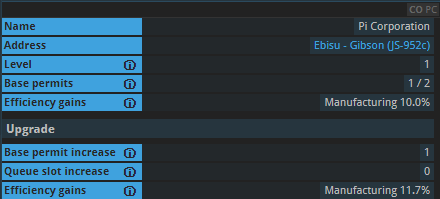
It matches the wiki as long as you don’t have any open permits. Since you’re only using 50% of your permits (1/2), yours is increased already. 
I got a whole handful of mostly small & simple Quality of Life improvements that would probably go a long way in terms of player experience:
CXPO
- Automatically turn those letters in
CXOB DW.NC1to uppercase. It’s really annoying that the buffer won’t load when I instead enterDW.Nc1or something similar instead. - In the price field, automagically replace a
,with a.. Aren’t you using german keyboard/numpad layouts and bugged by that as well? If you are worried about people pasting numbers like
If you are worried about people pasting numbers like 16.478,55or1,578,645.41, there are still easy ways to figure out which number format people entered.
CXOB & LMOS
- We really need ways to filter orders by CX or Planet here. I imagine something like
CXOB NC1orLMOS OT-580b. - Another neat thing would be a filter for Materials, like
CXOB RAT. - Allow combining those filters.
CXOB NC1 and RAT - Another useful filter would be to only show open or partially fulfilled orders/ads. Like
CXOB NC1 not filled, so we don’t need to manually clean up our order book - Optional Auto Deletion of filled orders/ads after some customizable timeframe would be neat.
NOTS
- Allow us to disable those notifications for individual production lines. The 20 Notifications / day that my RIG successfully pumped out some H2O is really getting annoying as more and more notifications add up. I know I could just put in bigger jobs, but that doesn’t fix the problem: At some point I’ll have a whole load of unwanted notifications, cluttering notifications for important stuff like LM ads. For newly established colonies or some rare product it might still be useful. The Checkbox could either be on top of
PRODor for each individual order inPRODCO, defaulting to on. - While at it, allow us to disable notification sounds for certain types of notifications instead of just muting the whole game.
- I feel like the "your ship arrived at " Notification should open the
FLTor a ship menu instead of the map.
COM
- Mute Global & Help, maybe even planet chats by default. If the COM button is always blinking, new players will just quickly learn ignore that and miss any potential private messages.
- Filters! Only show Planet Chats, only show Groups, only show Private Messages…
- Use different colors, maybe 3 different little squares instead of the blinking “stripe” we got right now, for the different chat categories.
PLI
- Entering
PLI Monteminto a buffer instead of providing the planet code should work.
7 days ago I settled on AU-605c, I am currently the only player on that planet. I stockpiled consumables before settling and began producing TIO. The day before now I had all of my initial workers producing for me.
However, today I just received my first population report on the planet since I made my base here, and discovered that there was apparently still 0 population on AU-605c despite my own presence, then following I checked my production and found it halted. I investigated and discovered that in less than 24 hours my entire workforce had simply disappeared, I maintain a healthy supply of consumables to provide for them.
Thank you for your time. @molp
Please color code BUYING and SELLING on the LM. Red and Green like the CX would work. Just something to further differentiate the two would be amazing.
again an addition to COM:
Make the left column smaller! Right now it is just a waste of space!
Solutions:
-
put time + name in a row above the message
-
put the name below date/time
-
optional display for “day” (in most cases not relevant!)
-
for Europeans: get rid of pm/am (optional), 17:31 is shorter and most people will have a faster reception (by the way: who would use am/pm in a highly tech universe were science is king?)
Chat looks fine for me.
Any of your solutions would look good on your end but bad on a more “normal” usage.
Day needs to stay how else would we know when the last time was a chat was used?
as for the pm/am - all of the game runs in the US number format - why? No idea!
In your use case it might work, in other’s (mine included)… it won’t – this should really be configurable if you ask me. Like having a “date” button right next to the mute button. ^^
so apparently this is how you goof a planet:
- you settle unsettled planet
- you coliq within a week
- nobody settles that planet within same week
- profit (no?)
@molp any chance this is what happened?
No, that doesn’t seem to be the problem, but I am currently looking into the details.
worth pointing out that POPR shows no open jobs or safety/comfort, as if the base wasn’t there; next POPR is in 23h, so hopefully there’ll be another data point to go off
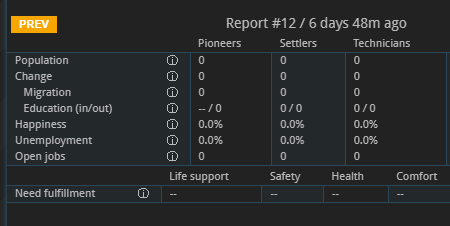
A very niche bug:
In the production line payload, each work order sends a completed and completion field.
The completed field is expected to show a % progress value, with the completion being the UNIX timestamp of when that finishes. For some reason, completed inconsistently shows 0 even when the recipe is in progress, meaning that this field is not being used by APEX (and APEX doing the calculation anyway - could be more complex in that you have an error handler for when completed is 0)
Additionally, completion only acquires a value if and when the prod has started.
See image below, both prods have started (SS taken at 1618412047 UNIX), but 0 shows the expected %progress, while 1 returns 0.
This is solvable with users implementing pseudo code if(completion) {return (completion-started)/duration} however having a redundant field with incorrect values probably isn’t optimal.
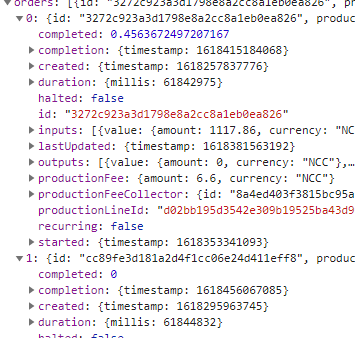
P.S. A less confusing naming system might assist here, perhaps progress [0-1] and completionTime [UNIX] ?