Hi! New player, so welcome to tips on how to manage this if there is a way I wasn’t able to find.
I have noticed in the week or so that I’ve been playing, that there are little helpful links at the top of a lot of panels that provide easy ways to get to other, related panels. However, there is one key panel that has none - MAT.
As a new player, my process for things is basically … I want to build a building, lets say a new Pioneer Hab. I can easily click from my Base (BS) screen, Construct (BBC), and see the required items. I can then click each one to open the details (MAT) and see what I would need to make them … but if I then want to buy some, I can’t get to any market info about them. My options are a direct shortcut command (eg: CXOB BSE.NC1) or navigating from CXL or similar to find it.
This suggestion is for a new screen/command (eg CXLM for “CX List for Material”) which brings up a screen showing something like this mockup:
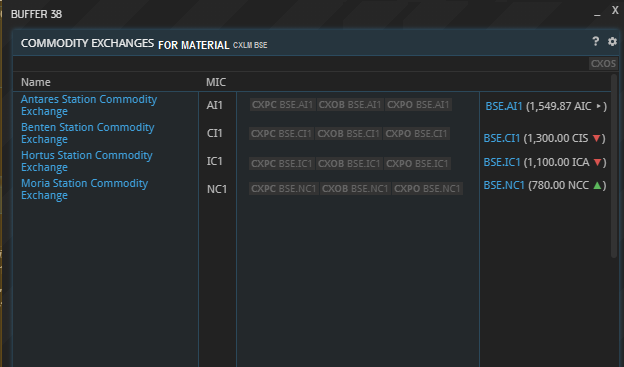
This command could then be linked at the top of the MAT panel to allow click-traversal between material details for construction/production, and market information about them.
Cheers