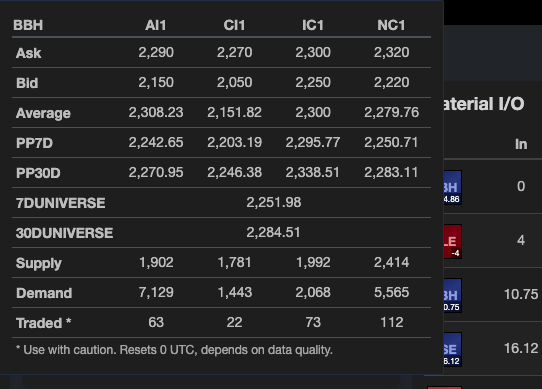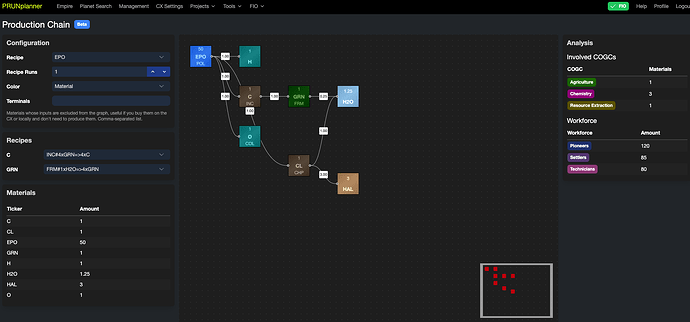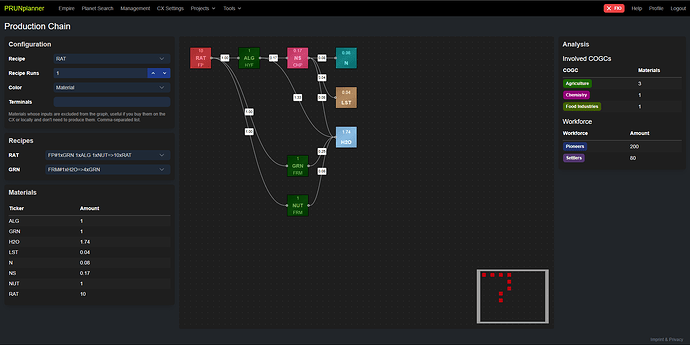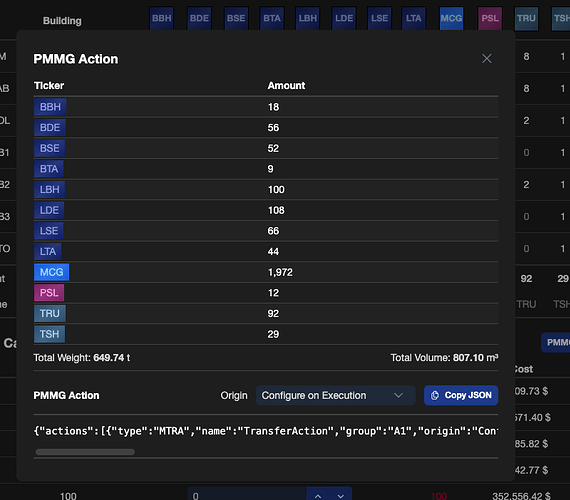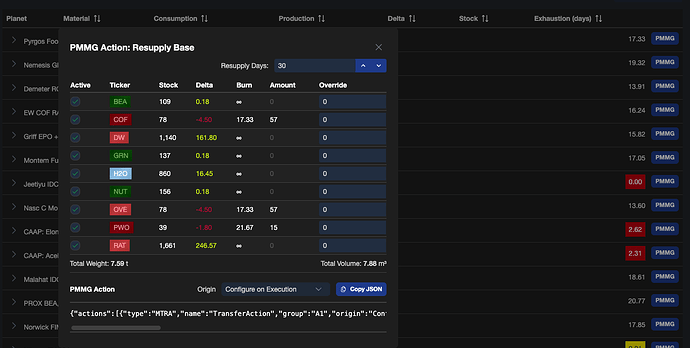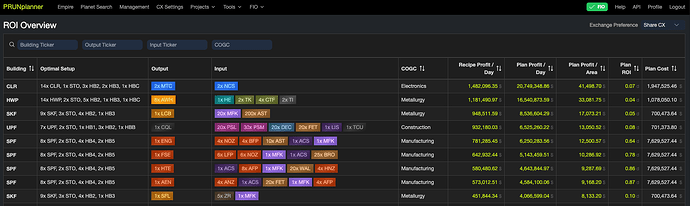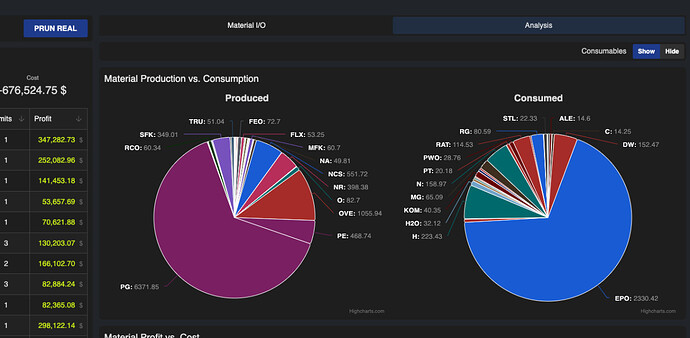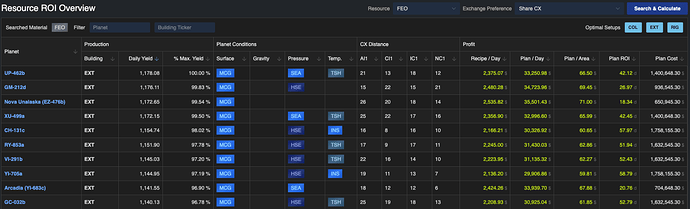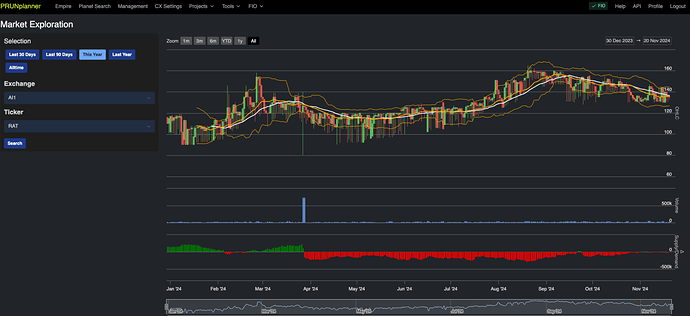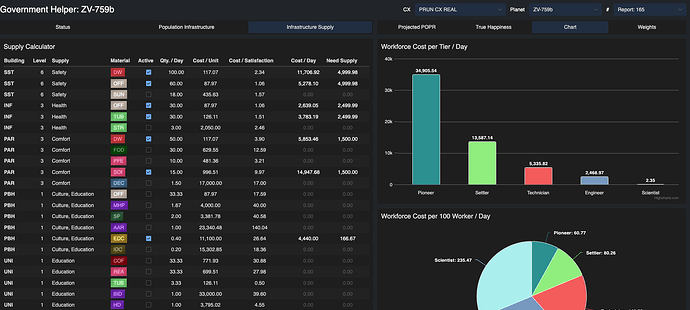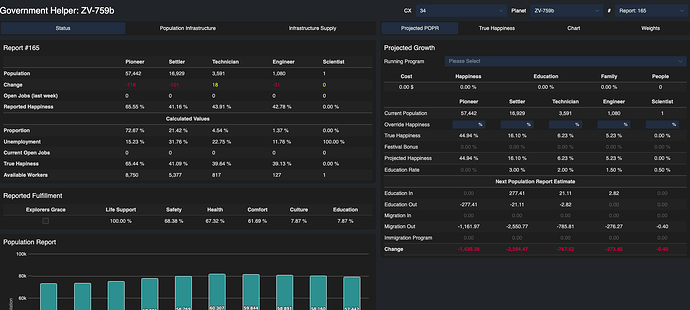Release 0.8 is live:
Version 0.8 marks a significant overhaul of PRUNplanner’s crucial frontend plan calculation and viewing system, accompanied by several quality of life enhancements and a multitude of bug fixes. Here’s a breakdown of the improvements:
2 Likes
PRUNplanner Version 0.9 Release Notes
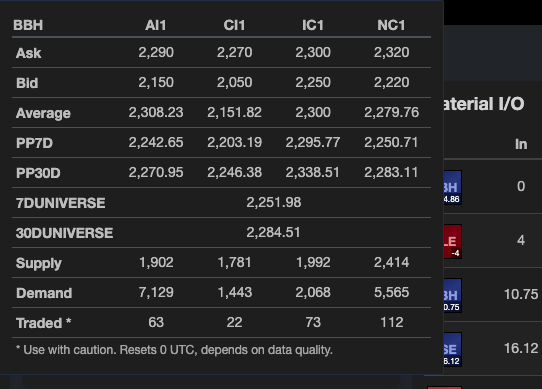
New Features and Enhancements:
Production Chains
- Explore Prosperous Universe production chains directly within PRUNplanner.
- View recipe variations, involved COGCs, and required workforces to start production, aiding in planning and exploration of new game areas.
PRUNplanner Price Averages
- Incorporates thousands of daily datapoints to provide 7 and 30-day rolling average prices per exchange and for the entire universe.
- New average price options available in exchange settings.
Various Enhancements
- Building dropdown in plans is now filterable by the selected COGC.
- Browser reloads after saving a new plan, displaying the full new URL immediately.
- Improved homepage and login page showcasing PRUNplanner features.
- Expert spawn time calculations reintroduced in the planning interface.
- Red and green coloring in recipe selection to highlight profitable options.
- Improved sorting and layout in recipe selection.
Bug Fixes:
- Correct display of selected empire in the FIO burn page dropdown.
- Accurate labels and filtering in the supply cart, reflecting production and workforce in daily cost and storage data.
- Correctly disables “add route” option if required input fields are missing.
- Plans are now directly added to the selected empire upon saving.
- Invalid shared plans now display an error message instead of staying in a loading loop.
- Correct ordering of Material I/O weight and volume columns.
2 Likes
PRUNplanner Release Notes: 0.10
Welcome back to PRUNplanner updates! After a summer hiatus due to work-related travel, development has resumed. This release focuses on essential backend upgrades, bug fixes, and introduces some minor yet helpful features.
New Features
- Dependency Updates: Frontend and backend package dependencies, especially those related to security, have been updated.
- Weight & Volume Metrics: Supply cart plans now display weight and volume metrics, simplifying base resupply flight planning.
- Help Page Update: The fantastic PRUNplanner guide on YouTube is now accessible directly from the Help page. Thank you for the contribution!
- Market Exploration Shortcuts: Quick-select options for time ranges (last 30 days, 90 days, this year, last year, all-time) are now available.
- CSV Import & Production Chain Tool: “Beta” flags have been removed from the CSV import for CX settings and the Production Chain tool, signaling greater stability.
Bug Fixes
- Material Hover in Plans: Spacing has been adjusted to prevent the hover tooltips from being positioned off-screen.
- COGM Button Visibility: The COGM button will now only appear when a valid CX set is available for the building or plan, preventing blank popups.
- Route Selection on Projects: You can now select multiple plans in the Route option across projects, instead of being limited to one per planet.
- Empire Overview Fixes: Manually adding materials no longer causes planet name duplication, and negative values are now correctly handled.
- Profile Data Reset: Users can once again reset cached data in their profile, leveraging the work-in-progress stores in PRUNplanner.
2 Likes
Great! Also, can the production chains tool have multiple chains open at once? (Asking as a feature request/improvement, not a question)
1 Like
Not yet, so you would like to check e.g. a SME in parallel to a EXT or something like this?
PRUNplanner Release Notes - Version 0.11
Version 0.11 brings some exciting new features to PRUNplanner and addresses a minor bug.
New Features
- Workforce Cost Integration: After extensive discussion on the PCT Discord, workforce costs are now factored into daily revenue and ROI projections for recipes.
- Enhanced Empire Material I/O: The Material I/O section now includes options to:
- Hide consumables
- Toggle production and consumption planet displays to show full names, IDs only, or hide them entirely
- Optimize display space, making load balancing more efficient.
- Repair Material and Cost Analysis: A new tool provides detailed insights into repair needs from Day 1 to Day 180, helping you identify the most cost-effective times to perform repairs.
- HQ Upgrade Calculator: Support for HQ Levels 46 to 49 has been added to the HQ Upgrade Cost Calculator.
- Backend Storage for Plans Material I/O: Material I/O data from plans is now stored in the backend, laying the groundwork for potential future uses beyond the PRUNplanner site.
- API Key Authentication (Testing Phase): Initial groundwork has been laid for API Key-based authentication, though the frontend is not yet available. Interested players can help test CSV exchange data and materials features (similar to FIO, but with PP Averages included). Reach out if you’d like to participate in testing.
Bug Fix
- Shopping Cart Labels and Filters: The labels for weight and volume in the shopping cart are now correctly applied, and filters function as expected.
2 Likes
I’m not sure what you mean, but I’m talking about being able to select multiple materials at once in the production chains tool.
As shown in the above image, you can currently only select 1 material. I want to be able to see multiple production chains at once, say BBH, BDE, BSE and BTA or DW, OVE and RAT.
Got it, will have a look!
PRUNplanner Release Notes - Version 0.12
Release 0.12 builds on the previous version, adding new frontend features, external integration capabilities, and laying the groundwork for future expansions.
New Features
-
PRUNplanner API & CSV Data Access: You can now generate up to five API keys to access PRUNplanner’s data externally in Google Sheets or other applications. Available data includes:
- In-game Material Data
- Exchange Data (with PRUNplanner’s unique PPAverages)
- Material I/O data from all plans
Feedback on additional API features is welcome!
-
Automated Planet Population Reports: The backend now automatically fetches and stores planet population reports, providing up-to-date workforce data. Upcoming features will integrate this information into Planet Search and Planning, helping users assess workforce availability and important workforce trends.
-
Updated Dependencies: Backend and frontend dependencies have been updated, and the admin console now includes enhanced information to streamline management and monitoring.
1 Like
Release Notes for PRUNplanner 0.13
PRUNplanner 0.13 introduces powerful new features designed to streamline your Prosperous Universe experience and simplify base management.
ROI & Profit View
Gain insights into the optimal setup of a single production base, with detailed calculations on ROI and profit per area. This feature provides transparency on production and base costs, helping you make data-driven decisions under optimal conditions.
Population Reports
Now you can access the latest population data within your plans and during Planet Search. This feature eliminates the guesswork, allowing you to confirm if a planet has enough workforce to support your expansion plans.
PMMG Action Packages
Need a quicker way to load your ships for building new bases, restocking supplies, or managing base consumption? PRUNplanner now generates PMMG Action JSON packages, making it easy to load cargo and set your ships on their way with minimal hassle.
CSV Material I/O
The CSV endpoint for Material I/O now includes a new option to drill down by empire. This addition enhances connectivity between PRUNplanner and spreadsheets, offering more precision for managing your resources across empires.
2 Likes
PRUNplanner Release Notes - Version 0.14
Release 0.14 focuses entirely on improving the frontend of PRUNplanner, introducing a major UI overhaul and several quality-of-life improvements.
Features
- UI Library Migration:
PRUNplanner has transitioned from PrimeVue to Naive-UI due to increasing issues with the old library. The migration went smoothly and provides more flexibility for future updates.
Expect potential bugs with this major change—please report any issues on Discord, and they’ll be addressed promptly.
Improvements
-
Simplified PMMG Action Packages:
Planet IDs have been removed from PMMG action packages, allowing you to re-import and overwrite existing packages without cluttering your UI with duplicates.
-
Enhanced ROI Overview:
The ROI Overview now features a new material label component, which displays current market data when hovered over for more detailed insights.
-
Optimized Empire Material I/O Filtering:
The filter logic for the Empire Material I/O table has been completely rewritten to significantly improve performance, especially for users handling large datasets.
1 Like
PRUNplanner Release Notes - Version 0.15
Exciting news! PRUNplanner Version 0.15 is here, and it brings major updates thanks to the integration of a free Highcharts license. This new capability simplifies building charts and unlocks new visualization features, with even more enhancements planned for the future. Let’s dive into what’s new in this release!
New Features
-
Visual Material I/O Analysis:
You can now switch to a visual view of your empire’s Material I/O, providing insights into:
- Production and consumption trends
- Profit or cost distribution by material
- Weight vs. volume balance
-
Improved Market Exploration Tool:
The Market Exploration tool now leverages Highcharts, offering more intuitive and detailed charts. Explore market behavior, trading patterns, and current or historical price trends with ease.
-
Resource ROI Overview:
A brand-new tool allows you to search for a material and identify the best planets for extraction. Analyze yield, profitability, and associated costs to make more informed decisions.
Improvements
-
Enhanced Repair Dialog:
The repair dialog now utilizes Highcharts for a cleaner and more readable visual representation of optimal base repair points.
-
Ship Conditions in Repair View:
Ships and their current conditions are now displayed within the Repair View, adding another layer of detail.
-
Material Ticker Bug Fix:
A bug requiring case-sensitive input for material tickers in the Project Material I/O has been resolved.
-
Minor Theme Adjustments:
Subtle color changes have been made to the theme, addressing layout edge cases for a smoother user experience.
1 Like
Release Notes for PRUNplanner 0.16
PRUNplanner 0.16 brings a host of bug fixes, quality-of-life improvements, and exciting new integrations with FIO, paving the way for future tools. Here’s a detailed look at what’s new and improved:
New Features
- HQ Upgrade Calculator Enhancements: Now supports from-to HQ level calculations and includes an option to hide storage locations for a cleaner view.
- Planet Site Data Integration: PRUNplanner now fetches and stores the count of sites on planets for better planning.
- Infrastructure Project Data: Automatically fetches and stores Infrastructure Project details alongside Population Reports.
Improvements
- Market Exploration Tool:
- Price bands and weighted averages are now hidden by default, with an option to enable them if desired.
- The y-axis no longer starts at 0, maximizing graph space for better visualization.
- HQ Level 50 Support: Added to the HQ Upgrade Calculator.
- Population Report Integration: Accessible directly from the Resource Overview, providing insights into planetary suitability for settlement.
- Enhanced Empire Overview: Now includes charts for materials exclusively produced or consumed in your empires.
- Backend and Frontend Updates: Upgraded dependencies for improved performance and stability.
Bug Fixes
- Plan Recipe Selection: Reverted to the previous logic to prevent menu placements from appearing off-screen.
- Weight & Volume Calculations: Now correctly displayed in the Supply and Construction Cart (both in tables and totals).
- SPP Recipe Removal: Outdated recipes have been removed. Clear your browser storage to load the correct recipes in plans.
- Resource Overview Calculations: Fixed an issue where planets with multiple extractable resources in the same building were skipped in calculations.
- PMMG Action Handling: Negative numbers are now processed correctly and skipped as needed.
- Table Spacing: Increased space for Supply and Construction Cart tables for improved readability.
- Resource Overview Filtering: Table filtering now works correctly and no longer breaks when no matches are found.
Release Notes for PRUNplanner v0.17
Merry Christmas!  PRUNplanner v0.17 arrives just in time for the holiday season, bringing this year’s final bug fixes and an exciting new Government Tool to help you manage your planets effectively.
PRUNplanner v0.17 arrives just in time for the holiday season, bringing this year’s final bug fixes and an exciting new Government Tool to help you manage your planets effectively.
New Features
- Government Tool:
PRUNplanner now includes its very own Government Tool, enabling you to manage and steer your planet’s development. This feature is based on Archiel’s foundational work, which has now been integrated into PRUNplanner with permission. Keep your populations happy and your planet thriving!
Improvements
- Improved Loading Times: Frontend chunk sizes have been optimized, leading to slightly faster loading times.
- Dependency Updates: Updated various dependencies to address security alerts and ensure a more stable experience.
- PMMG Actions Renamed: PMMG Actions are now called XIT to align with the new and improved Refined PRUN browser extension.
Bug Fixes
- Construction Cart Overrides: Overrides in the Construction Cart are now correctly passed to your preferences.
- Recipe Selection Visibility: Fixed an issue where recipe selection menus were clipped, ensuring all available recipes are displayed properly for your buildings.
- COGM Preferences: Your Exchange preferences in COGM now load correctly.
- Password Reset: The password reset button is now fully functional, allowing you to reset your password via email.
Thank you for an incredible year with PRUNplanner! Wishing you happy holidays and a prosperous start to the new year. 
2 Likes
PRUNplanner Release Notes - Version 0.18
Happy New Year!  I hope you had a wonderful Christmas and a relaxing start to 2025. Wishing you all the best for the year ahead! I’m excited to introduce Release 0.18 of PRUNplanner, a small but impactful update that focuses on enhancing backend performance with caching and addressing some pesky bugs.
I hope you had a wonderful Christmas and a relaxing start to 2025. Wishing you all the best for the year ahead! I’m excited to introduce Release 0.18 of PRUNplanner, a small but impactful update that focuses on enhancing backend performance with caching and addressing some pesky bugs.
New Features
Caching Capabilities
- The backend now includes custom-built caching designed specifically for PRUNplanner.
- Current usage is limited to monitor performance and stability, with the following data types now cached:
- Static data (e.g., materials and recipes).
- Exchange data, complete with defined expiration times.
- FIO Sites and Storage data—a major bottleneck for initial load times—are now cached to improve performance significantly.
Planet Name Search in Government Tool
- You can now search for planets by name instead of relying solely on their IDs.
Bug Fixes
I hope you enjoy these improvements! Let me know how the new caching impacts your experience or if you encounter any issues. Thank you for your continued support and feedback! 
PRUNplanner Release Notes - Version 0.19
This release is all about backend stability, reliability, and performance. While there are no user-facing changes, Release 0.19 brings significant improvements under the hood to make PRUNplanner faster and more efficient.
Improvements & Enhancements
- FIO Communication Optimized
- Moved FIO communication into its own service worker, allowing parallel and asynchronous execution of calls for user and game data.
- Upgraded Dependencies
- Updated NPM and Python packages to their latest versions, enhancing security and stability.
- Faster Backend Processing
- Backend requests are now serialized more efficiently, reducing response times.
- Expanded Caching Utilization
- Building on the caching system introduced in v0.18, more information is now stored, leading to faster queries and reduced database workload.
This update lays the groundwork for even better performance in future versions. As always, your feedback is appreciated—let us know how PRUNplanner is working for you! 
2 Likes
It has been quite while a lot is going on. There is v2 development ongoing to create a better PRUNplanner frontend + it’s open source.
Looking forward to contributors and ideas on Github: GitHub - PRUNplanner/frontend: PRUNplanner.org Frontend Version 2
You can check out the current development status in a preview build here: https://preview.prunplanner.org/ (same data + backend as the live version)
If you have any questions on development or ideas, please ping me here or better in the PCT discord: Discord
1 Like