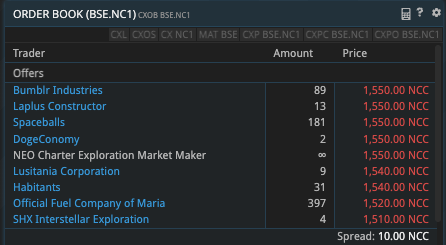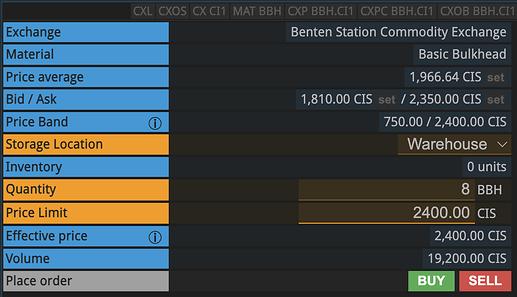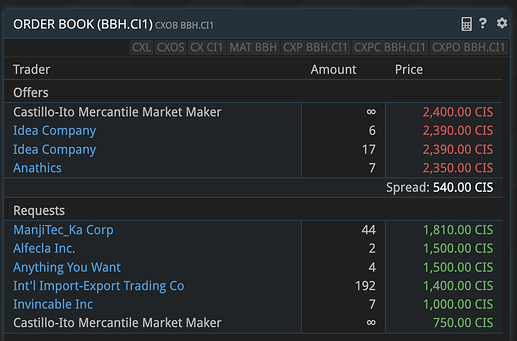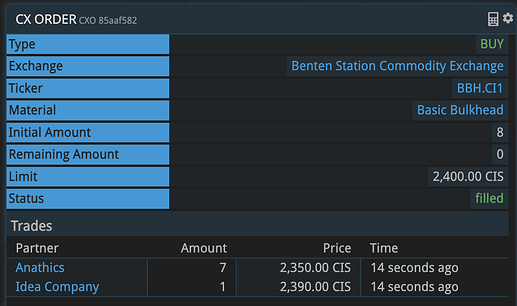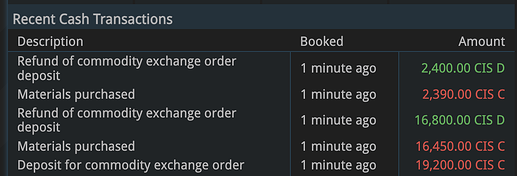A Shopping List feature to help manage and plan multiple purchases would be a useful addition to the game.
Summary
Many times, I find myself planning a base building construction or need to purchase production materials, requiring several trades at a time. A list to help manage and plan multiple purchases would be very helpful.
Shopping List
Features
- A Shopping List would be created by a command specifying a Commodity Exchange to obtain relevant prices (ie. “SHL CI1”).
- Ability to add a specified quantity of a material to the list. See Adding Materials below for examples.
- Each material on the list shows a subtotal cost for the specified quantity.
- Display a total cost for all materials on the list at the bottom.
- Have the ability to access the Place Order command for a material on the list at the list’s specified Commodity Exchange.
- The quantity of each material on the list could be an editable text input to quickly adjust quantities.
Adding Materials
- The ability to add a material to the list by prompting the player for a material and quantity. For example, “BSE 10” would add Basic Structural Elements with a quantity of 10.
- This could be either a permanent text input at the top of the Shopping List or through a button in the corner similar to other commands.
- The ability to add all required materials for constructing a building from the base Building Construction command (ie. “BBC UV-351a”).
- This could either add the total amounts or the missing amounts that are shown.
- The ability to add a specific material from the Material ticker command (ie. “MAT BSE”).
- This would provide convenient access to the shopping list from anywhere you can click on a material icon.
- The ability to add a material from the Workforce command (ie. “WF 857f47a8”) to quickly add an item needing restocked for your workforce.
Please feel free to add any ideas or suggestions on how this could be improved, or other use-cases where you think this feature would be useful.