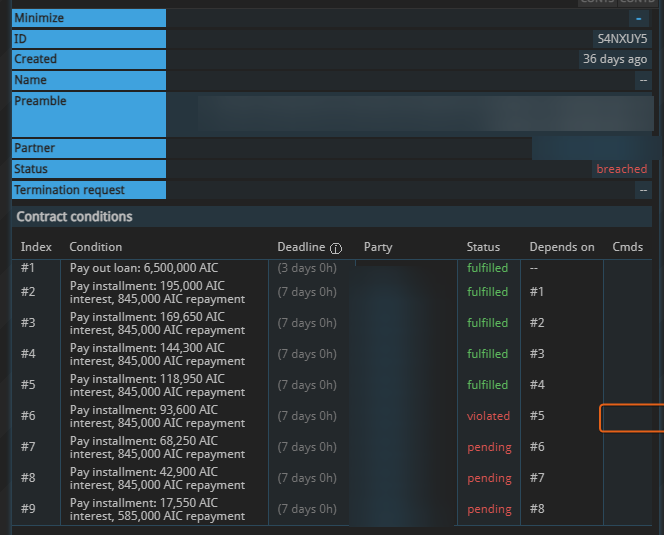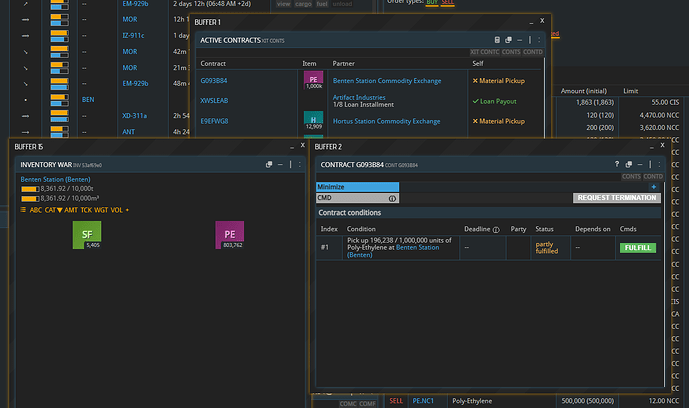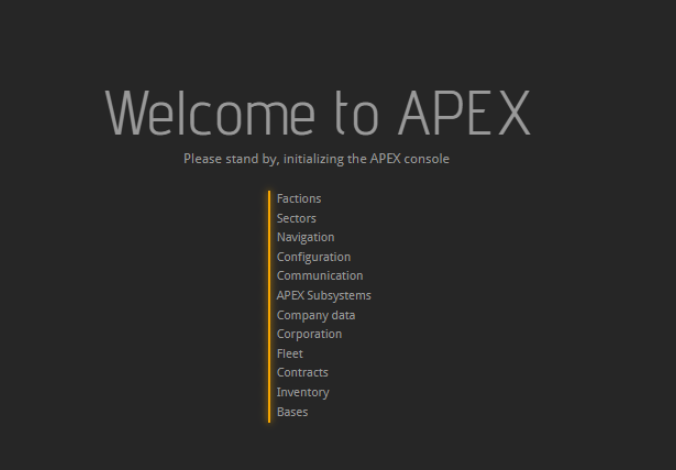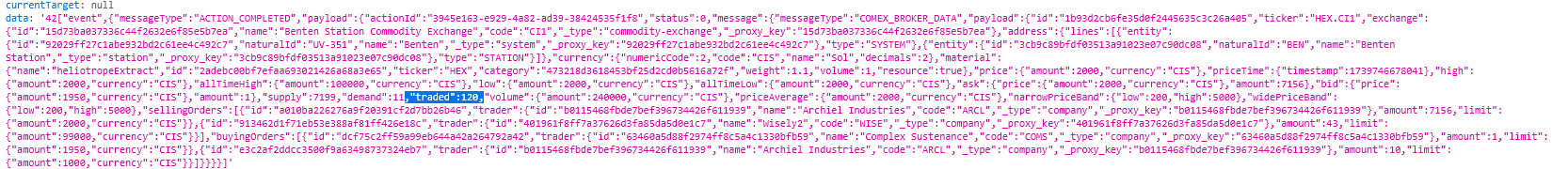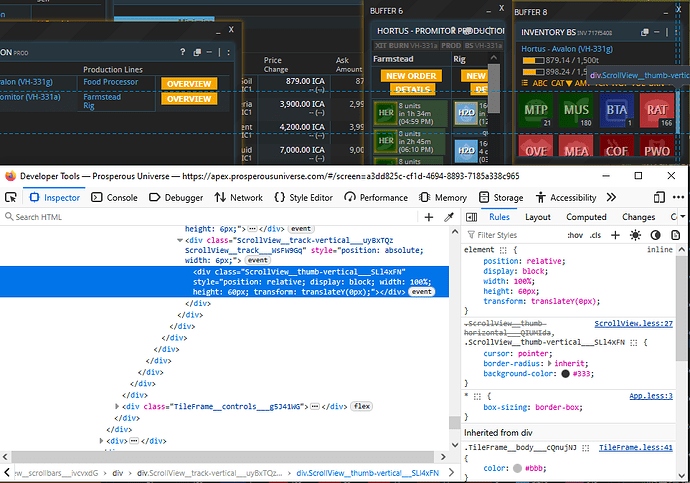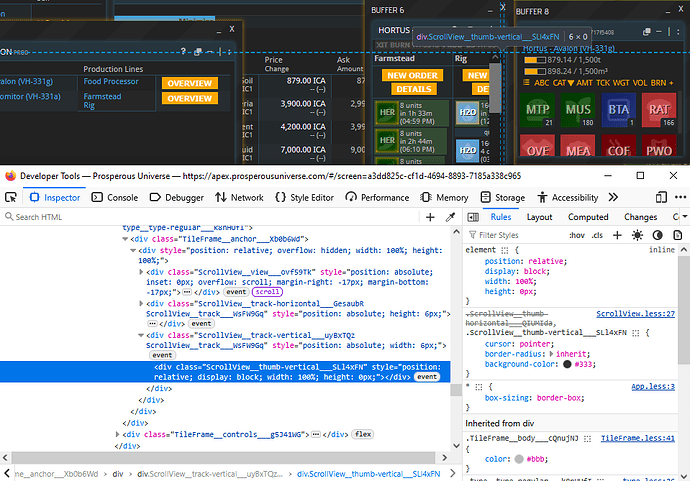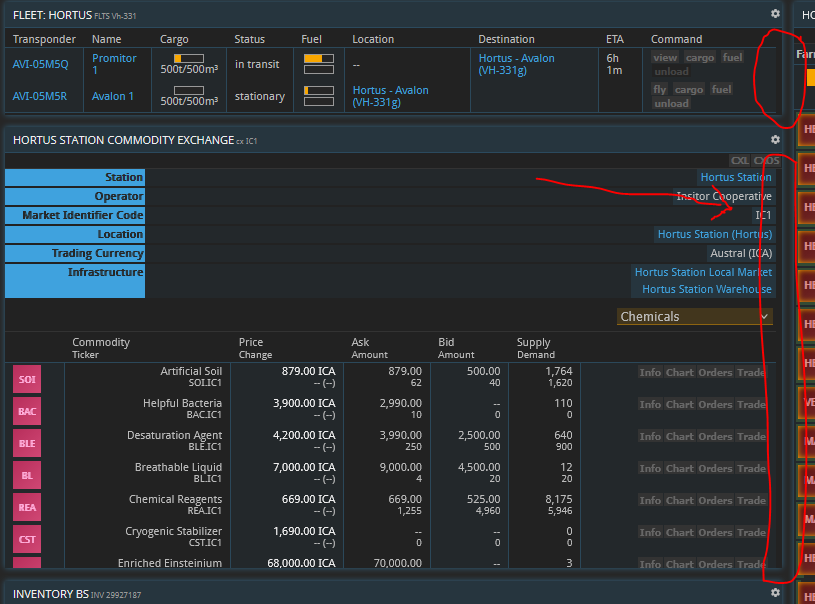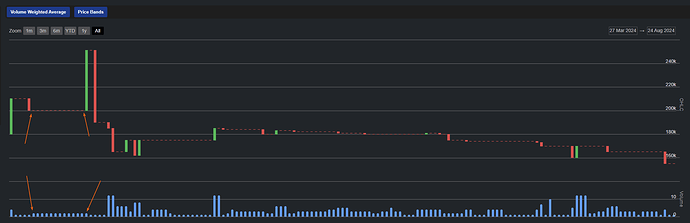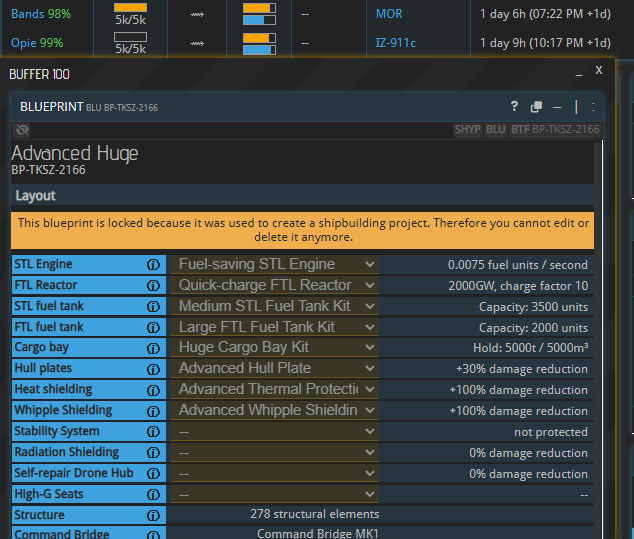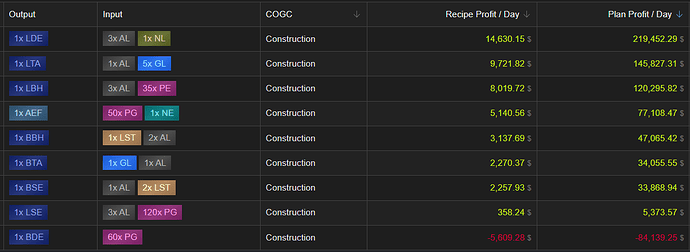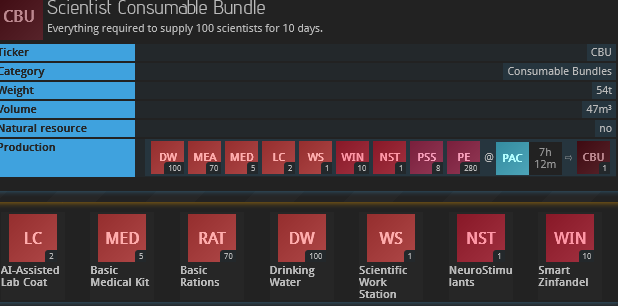I think a “resume” command would be a nice QOL addition. Sometimes things breach, but, you want to pick up where things left off.
Fulfilling contracts like this sometimes cause APEX to hang for a few seconds. No big deal, has happened for a long time. Seems to probably be a rounding error or something when the contract can’t be fully unloaded into the available space and it needs to calculate a partial value.
Tonight, when I partially fulfilled this pictured contract, it just froze APEX for about 4-7 minutes. Refreshing APEX didn’t even work, it hung at the “welcome to apex”.
Unrelated, but maybe related, I’ve also been getting random times where interactions (transferring items or opening a buffer) take 30-60 seconds to execute. They rarely happen, at most one or two times a week.
I have been digging into some of the trade volume data.
It seems that opening the CXPO buffer gets the event with the name “COMEX_BROKER_DATA”. One of the payloads therein is the “traded”, which to my current understanding represents the traded amount which is also shown when opening the CXPC and hovering over the 1d candle.
I have two requests on this:
- When opening a material which is not traded recently (like HEX) then this still returns a number (120) where clearly there have been no trades. This should be 0 instead, it seems to keep some stale data in here if there has been no trade.
- On commodities where there is plenty of trades this seems to correspond to the cumulative value from a cutoff time. Can this be changed to a rolling 24h window so that this value does not fluctuate as much? I think this is already done for the CXM 1d traded value.
As far as I can tell, “traded” is the number of trades in the latest calendar day where there were trades, and the CXM buffer instead relies on chart data.
Can this be changed to a rolling 24h window so that this value does not fluctuate as much?
Yes please. I’d love that too.
When clicking and dragging from one inventory to another, you can drag your item onto the “AMT” box. This brings up an MTRA buffer with pre-filled command to help transfer items. When you click the button to show the command, it seems there is a lot of needless spaces in the command. An example:
MTRA COF from-717f5408 to-4ffbecaa
This doesn’t break anything, its mainly an observation, and probably unintentional.
There is a problem with the scroll bar in PROD. It defaults to the browser scroll bar layout because the in-game scroll bar doesn’t have its style set correctly.
First 2 pictures: The scroll bar in the inventory window and every other window has a proper height and transform style. PROD buffers don’t have this set correctly. I’ve noticed they are updated programmatically, so it can’t really be fixed with extensions.
3rd picture: The third picture shows that the in-game scroll bar takes up width in every buffer whether it is displayed or not. When it isn’t needed, this makes a kind of ugly 6px block of nothing on the right side of every buffer with a vertical scroll bar div. On the PROD buffer, its like 30px of dead space because it uses the browser scroll bar.
4 is a gif: The gif shows that when the window is resized, the scroll bar doesn’t resize with it if the scroll bar is anywhere except at the bottom. When at the bottom, it resizes reactively.
Pictures:
Anyways, its not a dealbreaker, its annoying once you see it though lol.
This would fix the problem with prunplanner’s volume chart too!
And, it lets us visualize the problem. No, there were not 14 consecutive periods where precisely the same volume of ADS traded at precisely the same volume.
My Huge Cargo Hold ship with a Quick-Charge FTL Reactor can´t perform FTL jumps.
Specs:
Fuel-saving STL Engine
Quick-charge FTL Reactor
Large STL Fuel Tank Kit
Large STL Fuel Tank Kit
Huge Cargo Bay Kit
Basic Hull Plates
The Quick-charge FTL Reactor has the lowest GW Output (2k) of all FTL reactors, maybe thats the issue.
Would you mind creating a blueprint with my specs for a test?
The PG recipe for BDE in pp2’s has always been weak, and now is just hilariously bad. 150 PE vs 60 PG means that PG should have a value 2.5 times that of PE. Which we never have really seen. You get 4 times the amount of PE out of one carbon as you get PG, with the rest of the costs between the two being similar. Ontop of that being made in a settler building, we should expect to see PG be around 4 times more valuable.
PP1 BDE recipe seems fine, so I would suggest changing PG requirements from 60 → 40. Putting it in line with roughly that 1:4 relationship of PE\PG.
Hi,
Second day of play, first bug report ![]()
The English tooltip for “Price Band” in the menu for passing a trade order in the community exchange has a typo: “an minimum”.
I’ve discovered a situation that, while not a bug, is probably not something that was intended when the game was designed.
xg-751b is an electronics planet where many people run EDC/IDC bases. For that reason, the pioneer population was kept low as only one or two bases employed them. Due to the upcoming MM changes several of those ECD/IDC bases have been shut down. When a base is demolished, 200 pioneers are removed from the planet population (the reverse of what happens when a base is started). This has resulted in the PIO population dropping to zero sucking away the ones that were actively employed.
It will take weeks for natural migration to fill those open jobs (and possible longer if additional bases leave). Running an immigration program might also be negated by bases leaving. That seems unfair to the players employing them.
I would propose a change so that actively employed pioneers are held out from those removed when a base is demolished.
Found some dodgy people at the unpacking plant.
Unpacked Scientist bundle only to find somebody had swapped the MEA for RAT, can you investigate and charge the guilty party.
Flight control - Destination
Currently when you open Destination there is a whole list, would it be possible to get a toggle on each of the headings (open/close)? And the state be remembered so if I toggle Warehouse closed it will remain closed next time I open destination.
This would greatly simplify the destination finder to only show destinations groups I am interested in and reduce the amount of scrolling to find something at the bottom of the 5th page.
Currently the headings are not filtered out based on the search, can we add the feature so that any destination in the headings that does not match is also hidden. If I’m searching then I don’t need a fixed list.
This issue has been solved with today’s release. It seems a group of corrupt PAC workers tried to establish a MEA blackmarket. The workers have been found guilty and will spend the rest of their lives cleaning air recyclers on some backwater planet.
Please let me know the id of the store and I will reimburse the MEA
The easiest fix would be for me to manually add some PIOs. How many should I add? 500?
Thanks. The only reason I brought it up is because this is a scenario that could crop up from time to time (particularly on planets with just a few bases).
Anyway, as long as no more than two bases leave this week then 500 should be fine.
Thanks for the quick investigation.
There were three packs tampered with in total had to open a third to document the crime in a secure area. The crime was commited at INV 86864f79
An Antares Initiative representative just delivered 210 MEA and an apology.