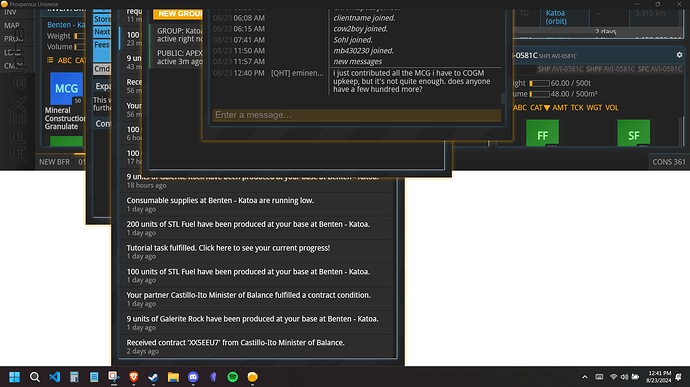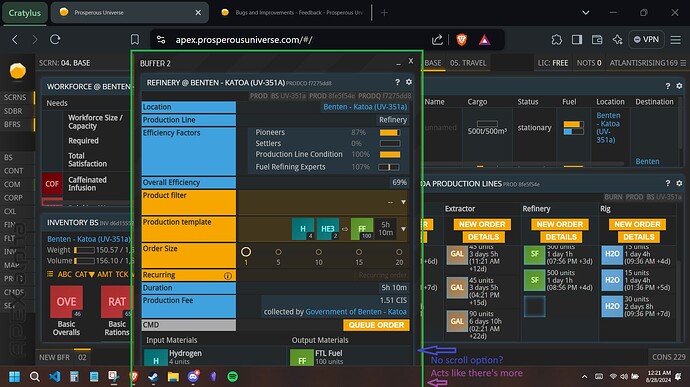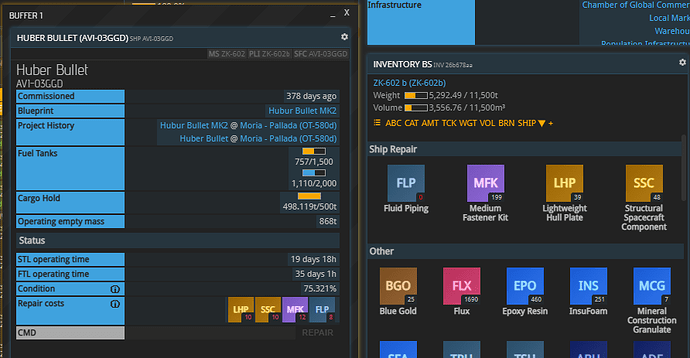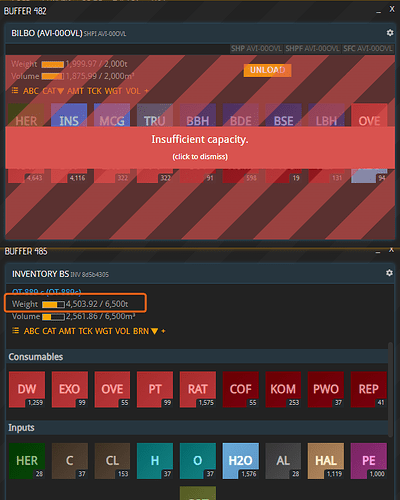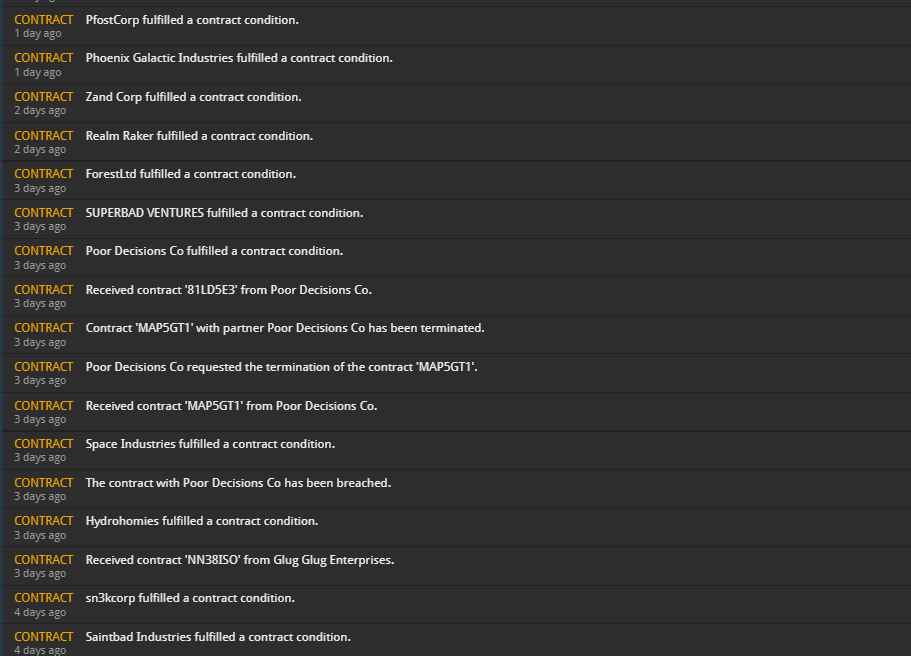Screen will randomly resize at times, making lower section white but unusable. Pic is a particularly bad example. I can’t pull tabs down to close them, nor scroll up. Occasionally windowing/full-screening fixes this, but inconsistently. I am running a laptop to TV Monitor, steam application (1920x1080)
What browser are you using?
Steam, but i also use brave (which it does on as well) and I’ve heard users that use Windows edge experience it
One of the ingredients in advanced gateway fuel? ![]()
Another issue that i think is related is that when I pull up a buffer it just opens it without checking resizing, but instead of moving the whole screen up (creating that white screen issue) it just opens the buffer so that I can’t see the bottom, and also not making it scrollable (like it expects you to see it so it doesn’t add the feature at all)
On ship display - Materials needed for ship repair shows all items as red even though only one item is missing from inventory.
Considering both of these, I’m pretty sure it’s the buffer forcing the screen to move. I have been able in some (but not all) instances been able to grab the bottom of the buffer and shrink it, which shrinks the white area back to nothingness.
I think a quick/simple fix is allowing us to minimize buffers by clicking on the buffer number on the bottom bar, like how we open them. Maybe a double click or just SOME means to minimize that isn’t all the way on the op of the buffer right next to the close button…
If you press “set”, it only populates the price to 2 decimal places, instead of the 4 which the FX market trades at.
This feels like a hardcoded value carried over from the cx market, which operates at 2 decimal precision. Should be a simple fix.
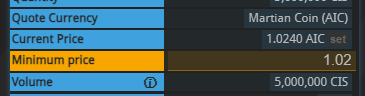
(p.s would also love a fix to the orderbook crossing issue present on fx orders which match with multiple others)
I’m not sure how popular this would be - but
As the primary marketmarker for the universe, I would really appreciate being able to set 6 orders per market rather than 5. The easiest example of “why?” is being able to set an equal number of bids and asks. 3 and 3. But there are other situations too.
This change would basically only be for me so I’m ok if it’s not ok with other folks, or for other reasons.
That would help me as well, for similar reasons.
Would be dope if there were two options for this error. The first is as exists now, dismiss. The second, “unload anyway” which would just dump everything that it can until the destination is full. Many bases you will be loading that ship right away and this saves many clicks.
If I could personally choose, I would prefer it would unload in order of smallest stack to largest stack tonnage\volume, rather than alphabetically or some other order. This way it clears out all of the lightweight consumables every time, leaving you with just one stack of H2O, GRN, STL, or whatever, which can be easily moved with one action.
wish i could like this more then once
Very much wish i could set a setting that it just dumps whatever it can instead of needing all the space to dump it in a single swat
HQ Level 1 provides 2 base permits - yet the handbook seems to imply that you need HQ Level 2 to get a second permit.
Improvement: The servers working properly
Which one of these contracts is an interest payment and requires no action by me, and which one of these contracts is a shipping contract requiring me to take action?
I have no idea either.
Would love a filter to be able to remove interest payments from NOTS. I’ve fucked over multiple people on their shipping orders because of this problem and I just straight up don’t do public shipping anymore explicitly because of this.
Idea:
“xxx fulfilled an interest payment”
“xxx provisioned a shipping contract”
etc
etc
Why was i notified about something completely unrelated to my posts? Oh wait, now it’s related.
On the universe map, the OT sector and the TO sector have their names reversed/swapped.
Using the autofill “set” button doesn’t insert more than 3 sigfigs.
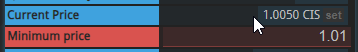
LM ads for shipping other people’s stuff.
Just pointing out that @Joe_Biden_UwU suggested this in the global chat.