Replying only as this post shows how the charts used to look.
Not sure if it was an intentional chance, the CXPC are now showing blanks for periods with no sales an no connecting lines
Replying only as this post shows how the charts used to look.
Not sure if it was an intentional chance, the CXPC are now showing blanks for periods with no sales an no connecting lines
I had a discussion with Molp on discord about this. It’s in the official PRUN discord in the #help channel a couple days ago.
tl;dr it was a small change to the library they use to make charts. I personally didn’t find the change very good. Candlesticks don’t function like this normally.
Thanks for pointing that out. A while ago I muted a lot of channels - I should have checked out the channels before posting.
There is a bug in the buffer scaling for the CXPO and FXPO screen
FXPO Normal:
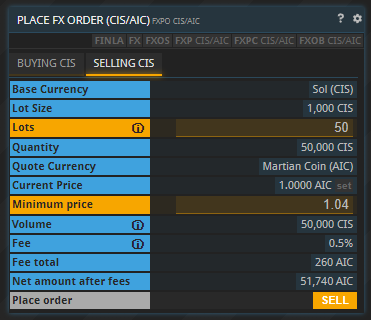
Scale it down:
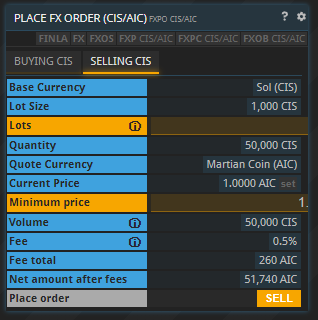
Same thing happens in CXPO:
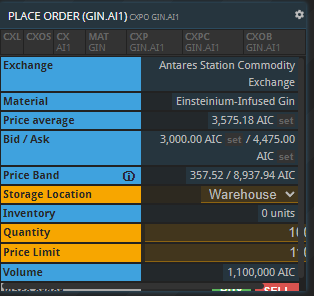
The numbers in the entry fields for Lots, Minimum Price, Quantity and Price Limit get pushed off to the right, even when there is plenty of room for them in the buffer.
Hello,
While beeing on the newcomer landing page, I immediately noticed one issue which is tied to the way font size has been defined (in pixels)
since I’m using 27" screen and 1440p, pixel are really… really small ^^’
could it be convert from 11px to 11pt instead ? points are more responsive than pixels.
I took a quick screen with the original font size (left) and altered font size in point (right).
It would be particularly useful if the email notifications contained the short summary of each notification (ie. the text that appears in the NOTS buffer), rather than just saying the count of how many new notifications there are.
It would be useful when helping new users in the chat if we could mark up a buffer command to make it clickable. Like being able to write [BUI CM] rather than saying “click NEW BFR, then type BUI CM”.
Failing that, a few more ways of marking up things in the chat, like making material names to link to their MAT buffer, similar to the way C.CI1 links to the CXP buffer.
I’m not getting notifications when my ships arrive. I noticed this a while ago and took due note today about specifically when my ships were supposed to arrive.
All 3 of these were supposed to arrive within a couple minutes of each other. Of this I am 100% certain.
But I only got two arrival notifications.
Here’s a minor improvement suggestion. In building contruction the required materials aren’t always listed in an orderly fashion. For example, HB1 is BSE–BBH–BDE–etc and HB2 is BBH–BDE–BSE–etc.
Not only is this visually and organizationally unappealing, but it makes things more complicated/confusing when I’m trying to add up the materials I need for multiple buildings or if I’m trying to compare materials needed to what I have in stock.
Please add some order to this madness – alphabetical + material type(fabs[b,l,r,a]/const. parts/const. mats)
The instant replies everyone gave me (and they’re all new players) really show how much that would help.
The things I would like to add though… The hour is a bit late to have the tutorial redone because the steam player wave has already happened. But it is what it is. There will still be a trickle of players coming through. And let’s be honest, the tutorials are for a very dated version of the game. The icons have changed colors. The cargo capacity of things has changed. I think it’s time for a re-think about how to approach the problem.
So many people get stuck on not the first day, but the second or third day. They get stuck on asking the same problems (I bought stuff on a CX where is it?). I think a tutorial which goes through these most common items, in a very hold-your-hand sort of way would be really important and vastly improve the first impression experience.
Finally, I think the default screen layout for new players should be changed. The default layout has the following buffers: map- planet info - help section- chat - fleet transmisions. That’s it! BS is incredibly important, even though it’s on the sidebar. So is INV. Having these things baked in really helps guide new players to finding the thing they want. PLI of your home planet is incredibly misleading as it doesn’t actually contain anything you can take action on. I remember I got stuck on that for ages. I kept trying to find my base from that.
Anyway, rambling over. Those are my thoughts. Far from a well laid out plan and more a stream of un-edited consciousness.
I always thought it would be nice if new players start with a tutorial in the SOL system and get walked through how APEX works all wrapped in a “Quest” Line surrounding the Story of PrUn.
It would be a lot of work, I am sure. But I think it would benefit new players.
For COLIQ users, there could be a “skip tutorial” option, that becomes available once the account has completed the tutorial at least once (this “flag” should carry over to the next wipe).
Web version has a rounding error on CXPO - I put in an order for 200 units at 9.20 price, it displayed the total as 1839 instead of 1840. The correct amount was used in the actual transaction, so this appears to purely be a display bug in that screen.
Propose: Remove, or vastly reduce, the 0.5% FX transaction fee.
It’s purpose is to be a small currency sink, but in comparison to the marketmaker inflation, it’s a rounding error.
It affects small players the most, since large FX transactions just use marketmaker items like EDC or UTS or drones to move money between currencies.
Adjusting this fee should encourage (slightly) more use of the FX market.
Oh and while I’m on the subject - should remove the duplicate FX pairs. There is no point in having both a NCC\ICA and an ICA\NCC market. You can buy\sell on either market, but because there are two orderbooks, you reduce shown liquidity and thus must check both markets every time you want to make a transaction. Slightly annoying.
All the planets in the JP hex (bordering AJ, FK, KC) have names that start with JS-
This is very confusing, since they are nowhere near the JS hex.
Just confirmed this is happening with COGC turnover as well. I find that I don’t get the notification that the voting period has started so I don’t end up voting for that period at all.
Quick, very simple QoL improvement suggestion:
Adding position: sticky; top: 0; to the “BUYING/SELLING/SHIPPING” toggles div in LM makes it such that when scrolling a long list of contracts in a busy LM, it makes it easier to toggle the different filters on/off without having to scroll back to the top each time.

Discrepancy with ship-based contract fulfillment regarding ‘BLCK’:
Essentially, a ship should be able to receive goods from a buy they have posted, without requiring sufficient storage on the planet itself.
In the current implementation, if you do not have a base on a planet and post a buy, the goods are always delivered into your WAR, and never into your ship despite there being sufficient space. e.g. in order to buy 2kt on a planet you must have 4 WAR units rented, despite having a completely empty 2k ship landed on the planet.
This is especially problematic with larger ships, as you require either a higher WAR level, or to split the buys into many smaller chunks - small enough to each fit into a WAR, and manually move the goods to your ship before the next contract can be filled. This later option is a hassle, as it requires both parties to coordinate each fulfillment in order to pass all goods through a single WAR.
I am aware of why sells cannot be done from a ship, as a sell has a stage where the goods are provisioned into a ‘BLCK’ material, which cannot be moved. This is ofc incompatible with a ship, as you could simply fly away and invalidate the purpose of the ‘BLCK’.
However, this is not the case in the situation I am describing - when a ship-owner posts a buy, the contract fulfillment results in an immediate transfer of goods. i.e. the goods never form a ‘BLCK’. That said, it does appear to be a quirk of the implementation that the goods are temporarily formed into a ‘BLCK’ in the providers base for a couple of seconds whilst the contract is processed, but even that does not have any bearing on this situation - the ‘BLCK’ is in the base, and is never required to be stored in a ship.
I believe this should be treated identically to a ship-owner receiving goods from an accepted sell, whereby the goods are immediately transferred from a ‘BLCK’ in the sellers base directly into the ship - here there is no such requirement for the goods to all be store-able in a WAR.
Therefore, I am wondering why there is such a restriction on ship-owners being able to post large buys. Most likely this is an implementation oversight, and just has not been raised earlier due to large ships being relatively new & rare, and that the base-owner posting sells instead is generally an acceptable work-around.
Thanks 
You can only post ads on LM if you have a presence on the planet, aka a base or warehouse.
Thats why.
This should not change.
What should be looked into is the logic that checks for available storage.
Oh, no sorry that’s not what I meant - I agree you should still require a WAR or a base to post ads.
But yes, this is only about the logic checking for available storage, and considering the ship as part of this. After all, it works this way for sells that a ship-owner has accepted.
Hi,
I run PrUn on a older Thinkpad X230 in Linux Mint using Firefox.
Whenever a blinking bar exists, to notify me about new chat post for instance, or new entries in the notifications window, the CPU load shoots up to 100%.
As soon as i read the chat or mark the notification as read and the blinking bar disappears, the CPU load goes back to normal.
Having the map open has the same effect.
Best regards,
Z3nio