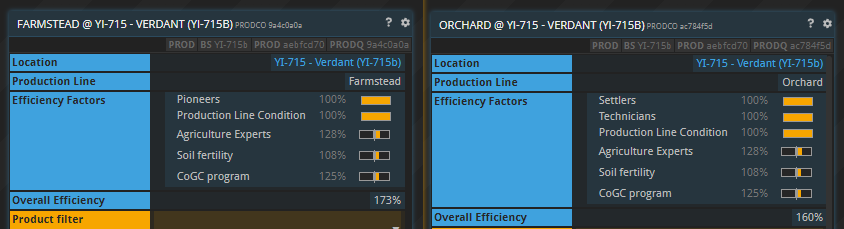ORC’s are currently not being affected by the fertility bonus that was added to them in this update: Release Notes - Atlas
A few of us recall seeing ORC’s running at a higher efficiency directly after this update, but we are unsure as to when it stopped being affected.
Here is a comparison between a FRM and an ORC to show the difference:
At least 4 of us have found this affecting our ORC’s, and so far no-one has the boost still active.